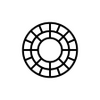A photo taking and editing app that allows users to fully transform their pictures
A photo taking and editing app that allows users to fully transform their pictures
Vote: (15 votes)
Program license: Free
Developer: Visual Supply Co
Version: 345
Works under: Android
Vote:
Program license
(15 votes)
Free
Developer
Version
Visual Supply Co
345
Works under:
Android
Pros
- Excellent results
- Lots of presets
- Plenty of options for customization
- App is aesthetically appealing
Cons
- Many presets locked behind paywall
- Interface can be confusing and difficult
- Frequent instability
VSCO Cam is a camera app and editing tool designed for photography lovers who use Android devices. It features a unique camera mode, and it comes loaded with a vast number of editing tools and settings to make each of your photos shine with a distinct, professional quality.
Getting Started with VSCO Cam
Using VSCO Cam starts with snapping a photo using the in-app camera mode. Afterwards, you'll get to use a variety of editing tools and filters that will make your photo pop. You'll notice your colors being brighter, the clarity being sharper, and the exposure being completely balanced.
You'll get access to "presets," which are more commonly referred to as filters, so that you can apply various looks to your photos. Once you select a preset, you can tweak the way it looks with its personal slider that determines how prominent it is over your photo. VSCO Cam comes with 10 presets to start with, and the rest can be unlocked via a paywall.
The editing tools offered by VSCO Cam are up to par with other apps like Photoshop Express. You can control contrast, brightness, exposure, saturation levels, shadows, exposure, and many other settings. You can also easily crop a photo, rotate it, or change its aspect ratio.
If you're interested in sharing your photo after you're finished editing it, you can immediately upload it to Facebook, Instagram, Twitter, and other apps. There's a section titled "VSCO Journal" that allows you to view photos taken and edited by other users, and you can also obtain useful tips for improving your technique.
Things to Keep in Mind
From face value, VSCO Cam is a great-looking app that sports a simplistic user interface and appears as though it's a native app designed for iOS. However, the app does have its drawbacks. VSCO Cam can, at times, be somewhat difficult to navigate. Additionally, the app features no tutorial that helps new users get started.
VSCO Cam also suffers frequent freezes and crashes, and navigating the app can sometimes be a sluggish process.
Trendy Photo Editing App
While VSCO Cam, has a few loose ends that need tightening, it's still a generally useful app that looks very clean and is easy to use. Photos often come out in studio-like quality, and there are a large range of editing tools at your disposal. With some updates and improvements, VSCO Cam could easily be the best photo editing app available for Android.
Pros
- Excellent results
- Lots of presets
- Plenty of options for customization
- App is aesthetically appealing
Cons
- Many presets locked behind paywall
- Interface can be confusing and difficult
- Frequent instability